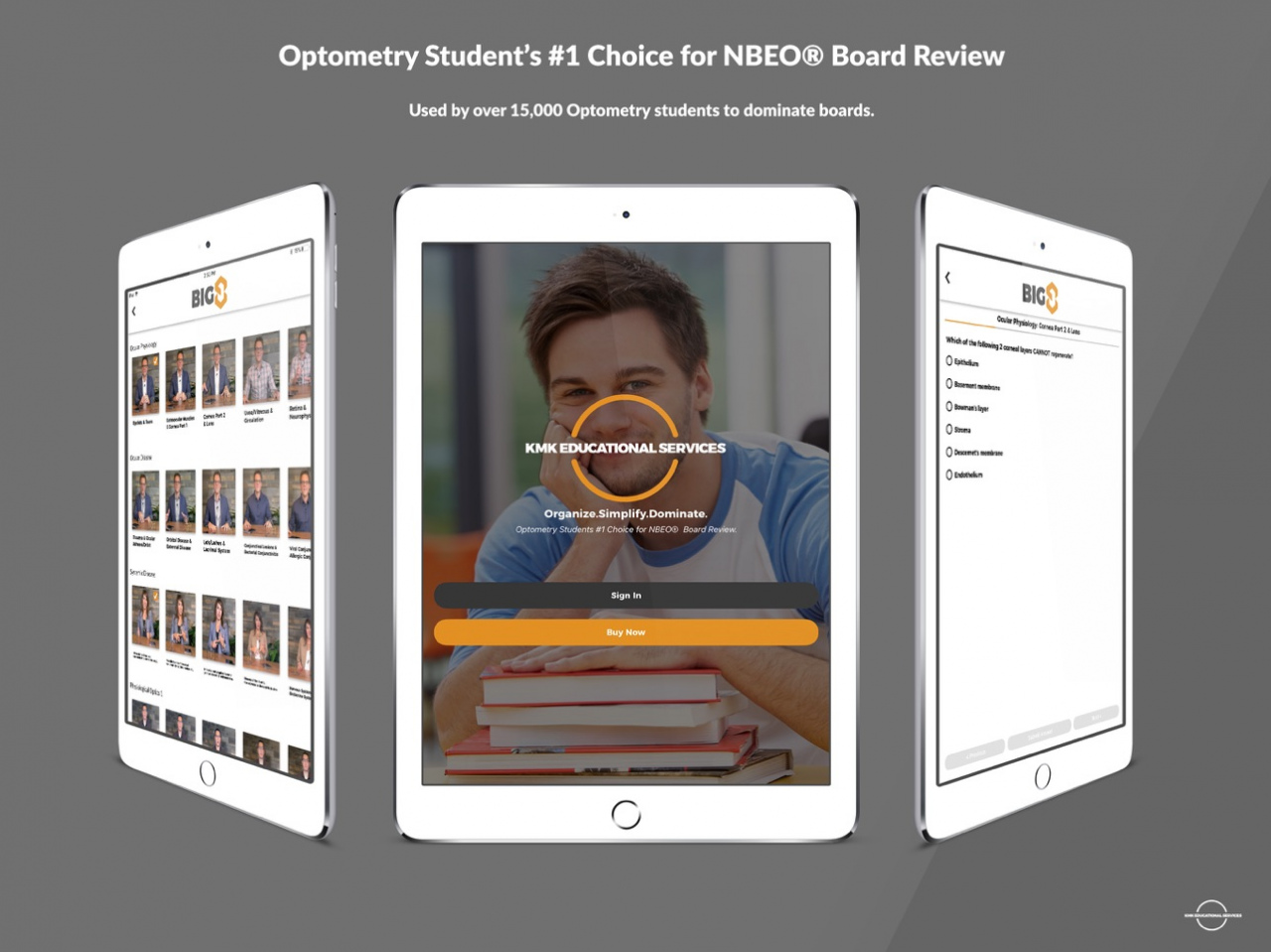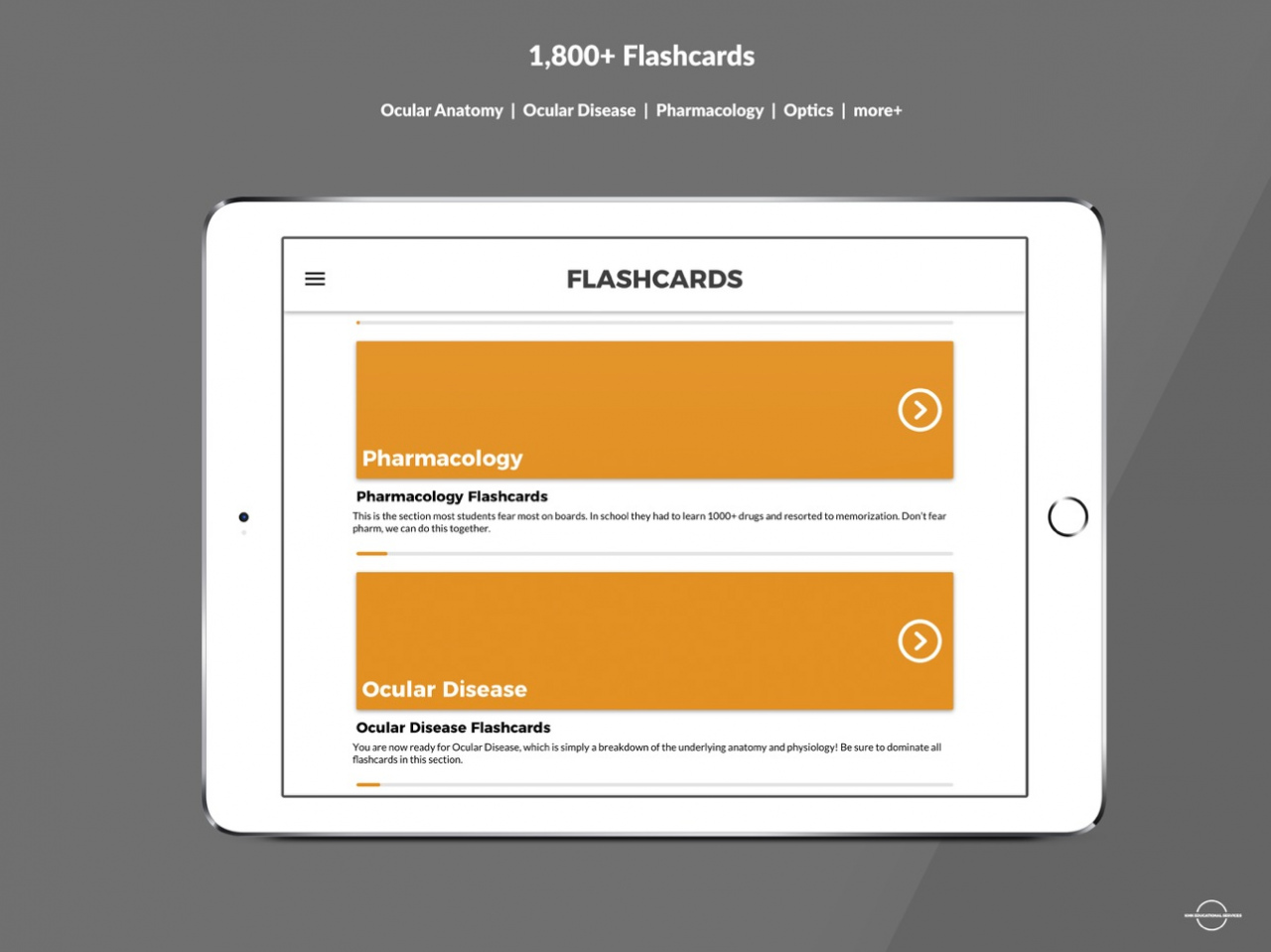KMK Optometry 1.4.16
Continue to app
Free Version
Publisher Description
KMK Optometry Boards Review is Optometry student’s #1 choice for NBEO® Part 1 & Part 2 Board Review. KMK Optometry has been used by over 15,000 Optometry students to help them prepare and dominate their board exams. KMK Optometry helps organize and simplify your review process.
Part 1 Video Library
Join KMK Instructors as they walk you through the KMK Textbooks and review the concepts. Each library is divided into KMK Big 8® & KMK Non-Big 8® sections to help you organize and simplify your review.
36+ Hours of HD Video with 500+ Integrated Questions to Test your Knowledge Video Subjects Include:
Ocular Anatomy Review
Ocular Physiology Review
Ocular Disease Review
Systemic Disease Review
Pharmacology Review
Optics Review and more…
Part 1 Flashcards
These are an Optometry student favorite. Quickly review the concepts specific to each area of review. Flashcards now include basic and advanced toggle options.
Topics include:
Ocular Anatomy Review
Ocular Physiology Review
Ocular Disease Review
Systemic Disease Review
Pharmacology Review
Optics Review and more…
Part 1 Precise Practice
App Coming Soon: Test your knowledge with 3,000+ subject-specific questions and level-up in your understanding of key concepts.
Topics include:
Ocular Anatomy Review
Ocular Physiology Review
Ocular Disease Review
Systemic Disease Review
Pharmacology Review
Optics Review and more…
KMK Student Dashboard
App Coming Soon: Track your performance and review your results with the new KMK Student Dashboard.
KMK Signature Coaching KMK’s ultimate review course is available in the app. This Part 1 addition features all the elements of a guided digital study plan. Conquer each day and dominate your review.
Part 1 KMK Crash Course
The Part 1 Crash Course has quickly become one of the fastest growing review course add-ons and is designed for use right before the exam. Access all the on-demand content directly from the app.
Part 1 Booster Course Series
Access the all the new episodes from the KMK Booster Course Series on-demand and on the go.
Part 2 TMOD
App Coming in Winter 2018: The KMK TMOD module is a new feature and includes more exams and testing options than ever before.
Part 2 Image Library
App Coming Winter 2018: The KMK Image library positions all of the key ocular disease conditions in one place for efficient Part 2 review. This feature will be available in the app.
Part 2 Video Case Library
App Coming Summer 2018: As a huge upgrade this year, the KMK Optometry app will feature all new HD video content for all Part 2 cases.
Part 2 Crash Course
App Coming Fall 2018: KMK will officially announce a huge add-on in 2018. The Part 2 course will feature a Crash Course upgrade.
Jul 14, 2020 Version 1.4.16
Bug fixes
About KMK Optometry
KMK Optometry is a free app for iOS published in the Kids list of apps, part of Education.
The company that develops KMK Optometry is Sweet Onion, LLC. The latest version released by its developer is 1.4.16.
To install KMK Optometry on your iOS device, just click the green Continue To App button above to start the installation process. The app is listed on our website since 2020-07-14 and was downloaded 0 times. We have already checked if the download link is safe, however for your own protection we recommend that you scan the downloaded app with your antivirus. Your antivirus may detect the KMK Optometry as malware if the download link is broken.
How to install KMK Optometry on your iOS device:
- Click on the Continue To App button on our website. This will redirect you to the App Store.
- Once the KMK Optometry is shown in the iTunes listing of your iOS device, you can start its download and installation. Tap on the GET button to the right of the app to start downloading it.
- If you are not logged-in the iOS appstore app, you'll be prompted for your your Apple ID and/or password.
- After KMK Optometry is downloaded, you'll see an INSTALL button to the right. Tap on it to start the actual installation of the iOS app.
- Once installation is finished you can tap on the OPEN button to start it. Its icon will also be added to your device home screen.